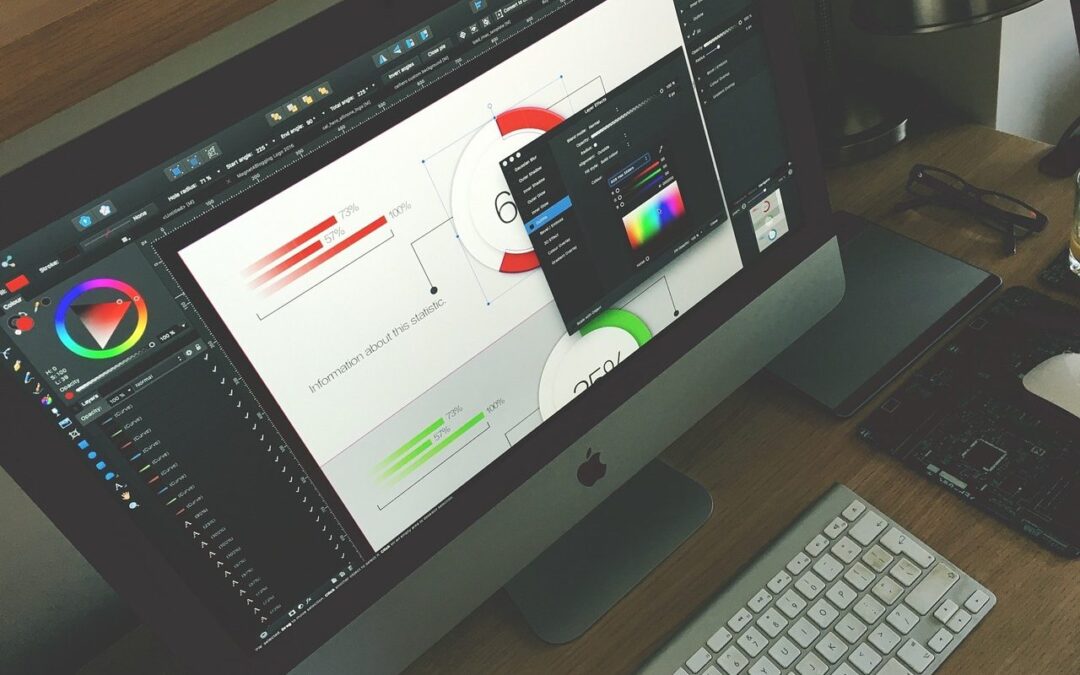In the fast-paced world of graphic design, having the right tools at your disposal can make all the difference in your creative process. Whether you’re a seasoned professional or just starting out, this article highlights ten essential tools every graphic designer should know about. From software and hardware to online resources and industry-standard applications, we’ll explore the must-have tools to elevate your design work to the next level.
- Adobe Creative Suite: Unleash Your Creativity with Industry-Leading Software.
Adobe Creative Suite, including popular software like Photoshop, Illustrator, and InDesign, provides a comprehensive set of tools for graphic design, photo editing, and layout creation. It’s the industry standard and offers a wide range of features and capabilities.
- Wacom Tablets: The Perfect Digital Canvas for Graphic Designers.
Wacom tablets are digital drawing pads that allow graphic designers to create digital artwork directly on a pressure-sensitive surface. They offer precise control, a natural pen-like drawing experience, and compatibility with design software.
- Pantone Color Guides: Precision and Consistency in Color Selection
Pantone Color Guides are reference systems that provide a standardized method for selecting and matching colors. Graphic designers rely on Pantone guides to ensure consistent and accurate color reproduction across various mediums.
- Stock Photo Libraries: Accessing High-Quality Visual Assets
Stock photo libraries offer vast collections of high-quality images and visual assets that designers can use in their projects. These libraries provide a convenient and legal way to access professional-grade visuals for a wide range of design needs.
- Font Libraries: Finding the Perfect Typography for Your Designs
Font libraries offer an extensive selection of typefaces that designers can utilize to enhance their typography. From elegant scripts to modern sans-serifs, font libraries provide diverse options for finding the perfect typeface to complement a design.
- Graphic Design Plugins: Enhancing Efficiency and Workflow
Graphic design plugins are add-ons or extensions that integrate with design software to expand its functionality. These plugins can automate tasks, provide additional design features, or streamline workflow, helping designers save time and enhance productivity.
- Project Management Tools: Streamlining Collaboration and Organization
Project management tools assist designers in organizing and collaborating on design projects. They provide features such as task tracking, file sharing, communication tools, and project timelines, enabling efficient team collaboration and project coordination.
- Online Design Communities: Networking and Learning Opportunities
Online design communities are platforms where designers can connect, share their work, seek feedback, and learn from peers. These communities foster networking opportunities, knowledge exchange, and inspiration, helping designers stay engaged and grow their skills.
- Design Inspiration Websites: Fueling Your Creative Ideas
Design inspiration websites showcase outstanding design work across various disciplines. They serve as a valuable resource for designers to explore trends, discover innovative ideas, and gain inspiration for their own projects.
- Cloud Storage Solutions: Securely Storing and Sharing Your Design Files
Cloud storage solutions like Dropbox, Google Drive, or Adobe Creative Cloud provide secure online storage for design files. They allow designers to access their work from anywhere, collaborate with clients or team members, and ensure backup and synchronization of their valuable design assets.
These ten essential tools are invaluable for graphic designers looking to stay ahead in the competitive industry. Whether you’re seeking software for creating stunning visuals or resources to enhance your design process, incorporating these tools into your workflow can boost your efficiency, creativity, and overall success. Stay updated with the latest advancements and continue to explore new tools to refine your skills and take your graphic design career to new heights.